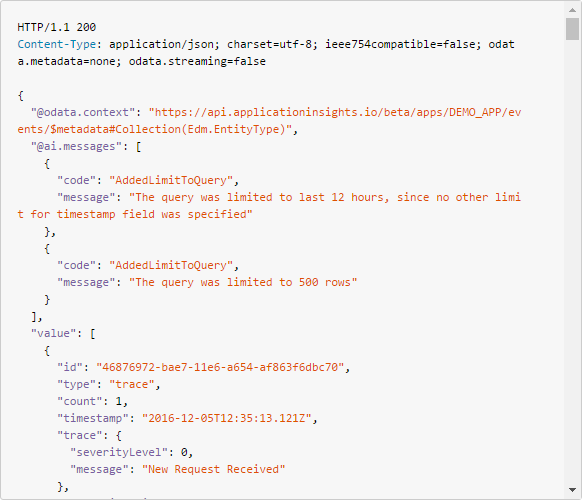When looking into the capabilities of the Application Insights REST API, I came across the following error returned when attempting to get a list of events.
{ "error": { "message": "Rate limit is exceeded", "code": "ThrottledError", "innererror": { "code": "ThrottledError", "message": "Rate limit of 0 per day is exceeded.", "limitValue": 0, "moreInfo": "https://aka.ms/api-limits" } } } I was initially looking for a list of exceptions, but as it turned out it was for any events I was trying to return.
All of my day-to-day projects are using Team Foundation Version Control (TFVC) repositories, but recently we have been considering using Git. This is for a few reasons, but one of the big ones is the rich functionality that is provided in Visual Studio Code. Whilst at Ignite I mentioned this to one of the VSTS team and was hit with a very passionate response saying that we should take the time to try it out.
Whilst looking into the plethora of Apps and Integrations for Slack I noticed there was no integration for Microsoft Azure Application Insights, really I would like to see when an alert is triggered in a channel so looked into what I can do to get that.
Although this is using Application Insights to Slack as the points on each end, this is more of a tutorial to use Azure Functions to take a payload from one webhook and send out a payload to a different webhook.
Whilst using TypeScript to work on my Visual Studio Team Services extension, I am bringing in modules using import/require:
import Service = require("VSS/Service"); Which compiles to the below JavaScript:
define(["require", "exports", "VSS/Service"], function (require, exports, Service){ ... } But when I run the extension I get the below error in the browser’s console:
Uncaught ReferenceError: define is not defined
Visual Studio Team Services uses Asyncronous Module Definition (AMD) to load modules and when creating you need to define what modules need to be loaded.
Whilst creating a Visual Studio Team Services (formally Visual Studio Online) extension to work on some work items, I came across the following issue when using the REST client to get a list of work items:
TFS.WebApi.Exception: 401 : error (Unauthorized) in Chrome
The same error in Microsoft Edge
As I have been at this for a while, I missed an update to the manifest that defines Scopes, which “control what resources can be accessed by your extension and what operations your extension is allowed to perform on those resources”.
During the holiday break I decided to (along with creating this blog) learn some new things. This all got temporarily halted when my Azure subscription ran out of credit.
When it returned, I was presented with the below error when attempting to remote desktop to a VM:
The remote computer that you are trying to connect to requires Network Level Authentication (NLA), but your Windows domain controller cannot be contacted to perform NLA.